I recently switched from Reeder to Mr. Reader as my default RSS app on my iPad1. The main reason is that I wanted an easier workflow to post article snippets to my text editor so that I can either post it to the site, or come back to it later and expand more before posting. Mr. Reader allows for the creation of custom workflows, which makes this possible.
The ultimate article on using Mr. Reader’s custom workflows is Federico Viticci’s characteristically insightful Mr. Reader And The Services Menu for iOS. He goes over several useful workflows, but the one he uses for Notesy doesn’t quite do what I want it to do, so I made my own and thought I might as well share in case anyone else is interested.
I want to have an action that lets me select some text in Mr. Reader, and then create a new note in Notesy with the article title as the note’s title, followed by a markdown-formatted excerpt that includes the author, the title/url, as well as the quoted text — like so:
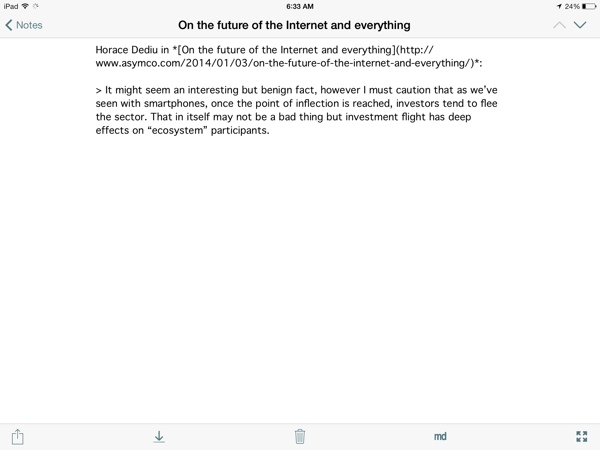
To set this up, go into the services menu in Mr. Reader, and configure it as follows:
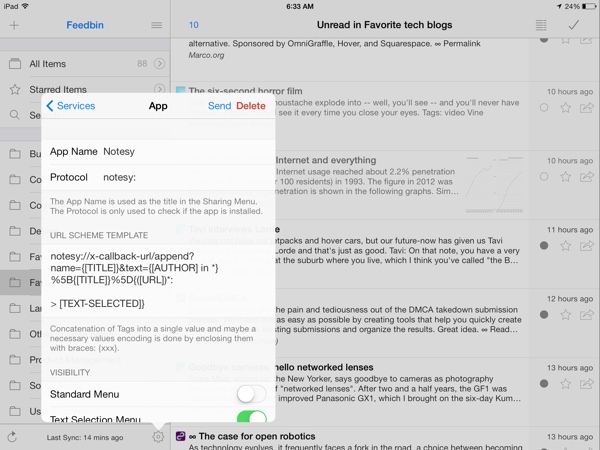
If you want to copy and paste the URL scheme text, here it is:
notesy://x-callback-url/append?name={[TITLE]}&text={[AUTHOR] in *}%5B{[TITLE]}%5D{([URL])*:
> [TEXT-SELECTED]}
Make sure the “Text Selection Menu” toggle is on. Then, all you have to do is a select a piece of text, tap on “More actions”, and call the Notesy action. You can then either keep writing in Notesy, or come back to it later in nvALT on your Mac (see an overview of my plain text setup here).
And if you’re really lazy, just download this file on your iPad and select “Open In Mr. Reader” to set it up automatically: Notesy services configuration for Mr. Reader.
-
The RSS Reader space is in dire need of an app name revolution ↩