In a response to a series of posts on eBook pagination vs. scrolling (including mine), Dr. Drang presents the strongest argument against pagination that I’ve seen so far. From Scrolling or paging?:
Authors don’t write in pages, they write in sentences and paragraphs, neither of which are honored in a paged interface.
That’s a really good point. Pages artificially break up authors’ thoughts. Pagination is the hurdle-race to scrolling’s 400-meter dash. Everything is a trade-off though, so for the time being I will stubbornly stick to my preference for pagination, because as I said, I just find it easier to deal with.
I want to challenge Dr. Drang on one point, though. He says:
As for the sense of accomplishment, I am, if anything, even more dubious. Flipping a page, whether in a physical book or an ebook, has never charged me with a feeling of achievement. In fact, in paged ebooks I seldom have any sense of how far along I am—in physical books there is, at least, the thickness of what’s in your left hand compared to what’s in your right.
I don’t agree with that. Most eBook readers have sorted out the “sense of place” problem, and now provide both visual and text indicators to help you figure out how far along you are in the book you’re reading. Below are the interfaces for iBooks and Readmill:
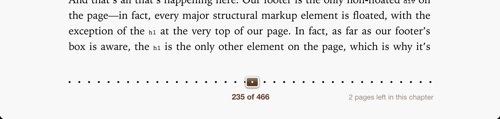
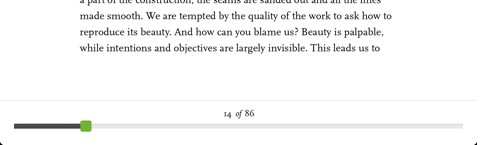
Note the text-based information about the number of pages that have been read, and how many pages there are in total. The visual indicators, in turn, give you a sense of the “weight” of the number of pages you’ve already read — Readmill does a particularly good job of this. And iBooks even tells you how many pages you have left in any given chapter. Those indicators combined serve as a worthy replacement for “the thickness of what’s in your left hand compared to what’s in your right”.